Smart Track Key Cabinet
Set the Date & Time
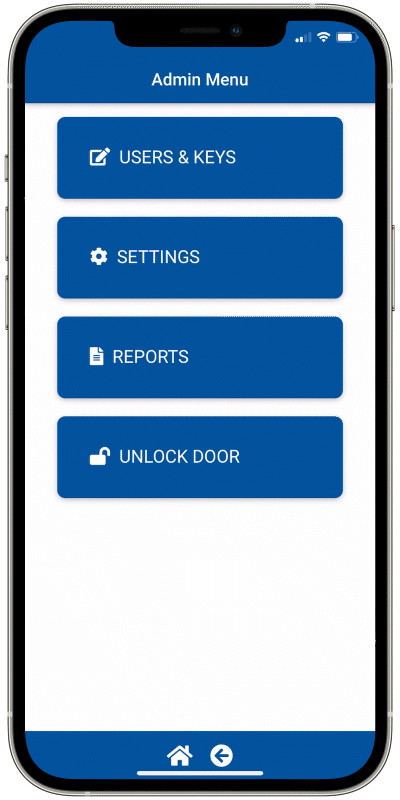
Watch how to here. Or, follow along step-by-step below.

1. Log in as an Administrator and tap SETTINGS.

2. Tap DATE & TIME.
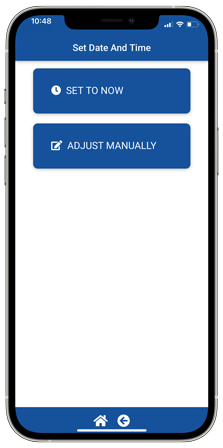
3. The time can be set in two ways
EITHER:
A) Tap SET TO NOW to automatically set the time on the cabinet to the time on your phone or tablet,
OR
B) Tap ADJUST MANUALLY to set the date and time by selecting numbers in your phone or tablet’s interface.
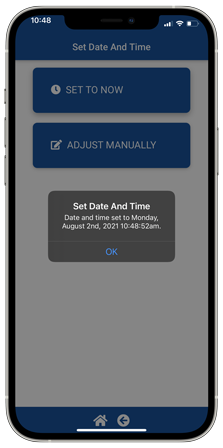
4. After using either method the change will be confirmed.