Smart Track Key Cabinet
Keys History Report
The Key History Report can be viewed only by Administrative Users.
For Administrative Users:
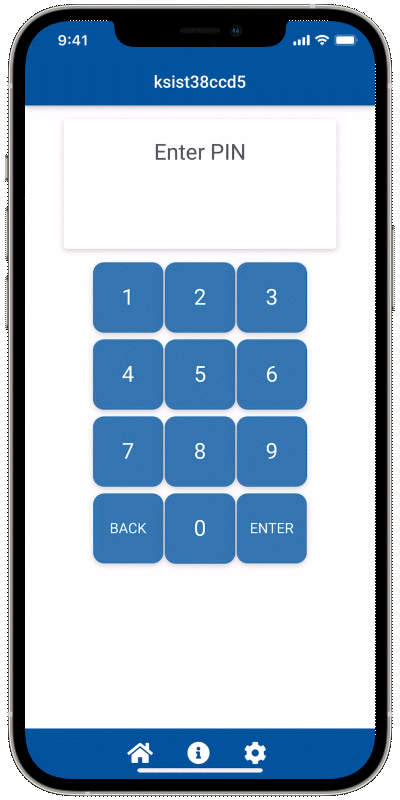
Watch how to here. Or, follow along step-by-step below.
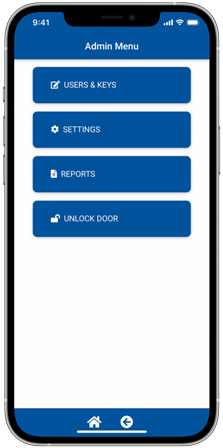
1. From the Admin Menu, tap REPORTS.
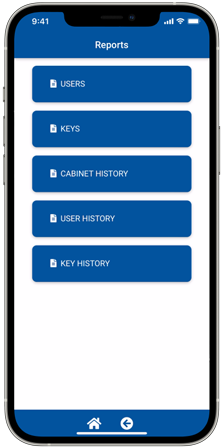
2. Tap KEY HISTORY.
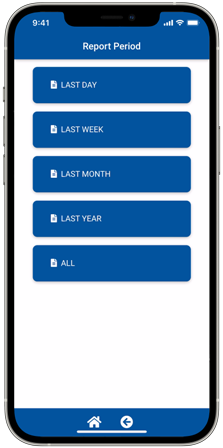
3. Choose a timeframe to view by tapping one of the timeframe options.
4. Tap YES to continue, if necessary.

5. Tap the name of an asset to see the transaction history for the time frame chosen.