Smart Track Key Cabinet
Name Your SmartFobs
Give your SmartFobs custom names.
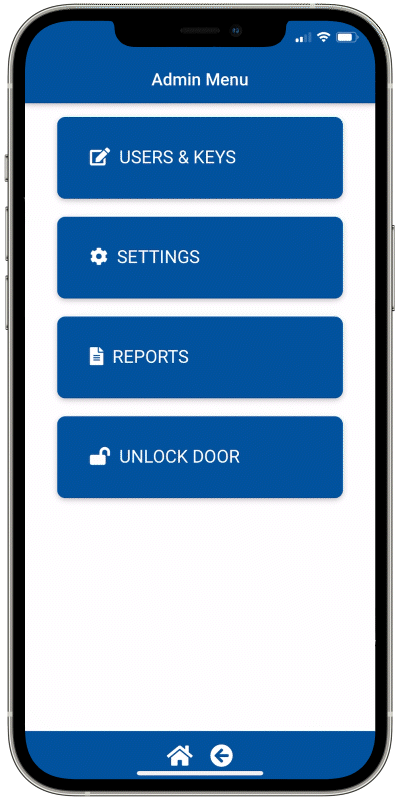
Watch how to here. Or, follow along step-by-step below.

1. Log in and tap USERS & KEYS.
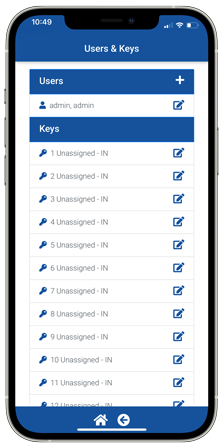
2. Tap the edit icon for any Unassigned Key.

3. Enter the new key name in the field and tap SAVE CHANGES.
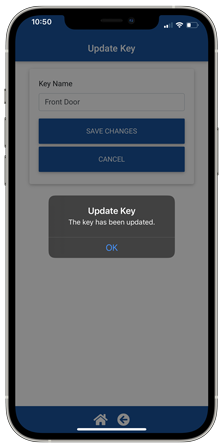
4. The change will be confirmed.